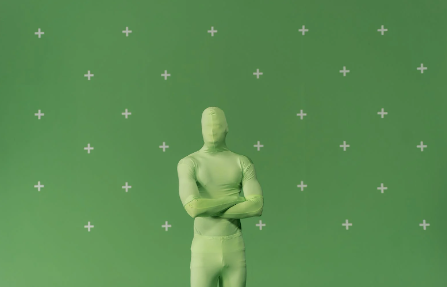Video thumbnails are small still images that give viewers a preview of your video’s content. Think of it as a poster of coming attractions that gives viewers an idea of what to expect.
Video platforms generate thumbnails automatically, but they are much more effective when they are customized. Viewers will click on images that catch their attention, but they will ignore bland thumbnails.
Let’s look at some of the best ways to inspire viewers to click on your videos with attention-grabbing thumbnails.
Emphasize faces and emotions
If your video features people, the thumbnail should use their facial expressions to give viewers a preview of the video’s emotional content. If your video has comedic content, use a frame of someone laughing or with a big smile on their face. To make sure you have these frames, take pictures while shooting your video.
Use bright and contrasting colours
Viewers will avoid dark images but gravitate towards thumbnails with bright and contrasting colours. Even if your video has neither, you can image editing tools to adjust the background colours and give all your thumbnails a consistent palette.
You should also use high resolution for your thumbnails, so they are visible for viewers who watch them on a large monitor or a TV screen.
Avoid clutter
Your video thumbnail images should be easy to understand, clear, and simple. Place your content following photography’s rule of thirds, which imagines the photos are divided into nine equal parts using two vertical and two horizontal lines. The most important elements should be placed along the gridlines or at the intersections where the lines meet.
The main subject should be off-centre, and you should be able to see their faces or the fine details of an object if you are using a photo of a product. If you add text to the thumbnail, make sure it is concise and with a font that is easy to read.
Animate your thumbnails
If you have browsed YouTube recently you may have noticed that when your cursor is above one of the many videos in the main menu you will get a short preview of the video’s content. These animated GIFs (Graphics Interchange Format) help you stand out from the other videos if your content is original and shows some action.
Be honest about your content
Don’t you hate it when you click on image of Nicolas Cage going crazy but instead you get Nicolas Cage in The Weather Man? Thumbnails should be an honest preview of a video’s content and not trick viewers into only watching the first few seconds of your video. You can highlight an eye-catching moment from your video, but don’t manipulate your content to draw in viewers otherwise you will lose them.