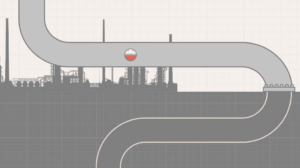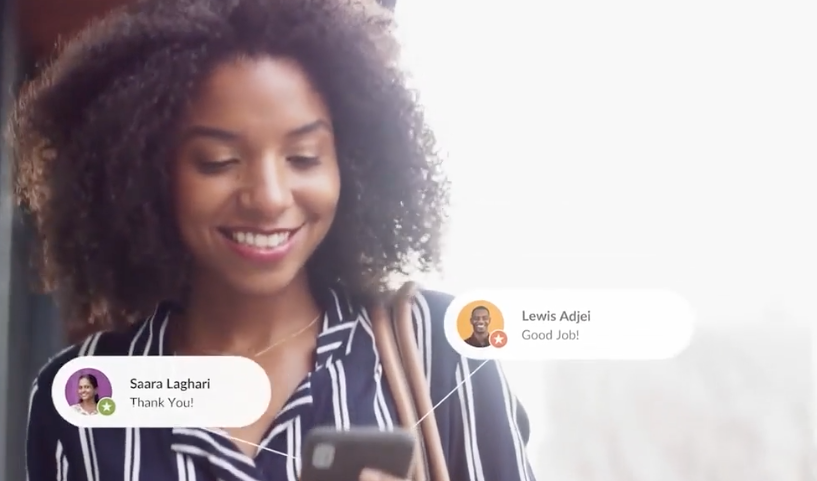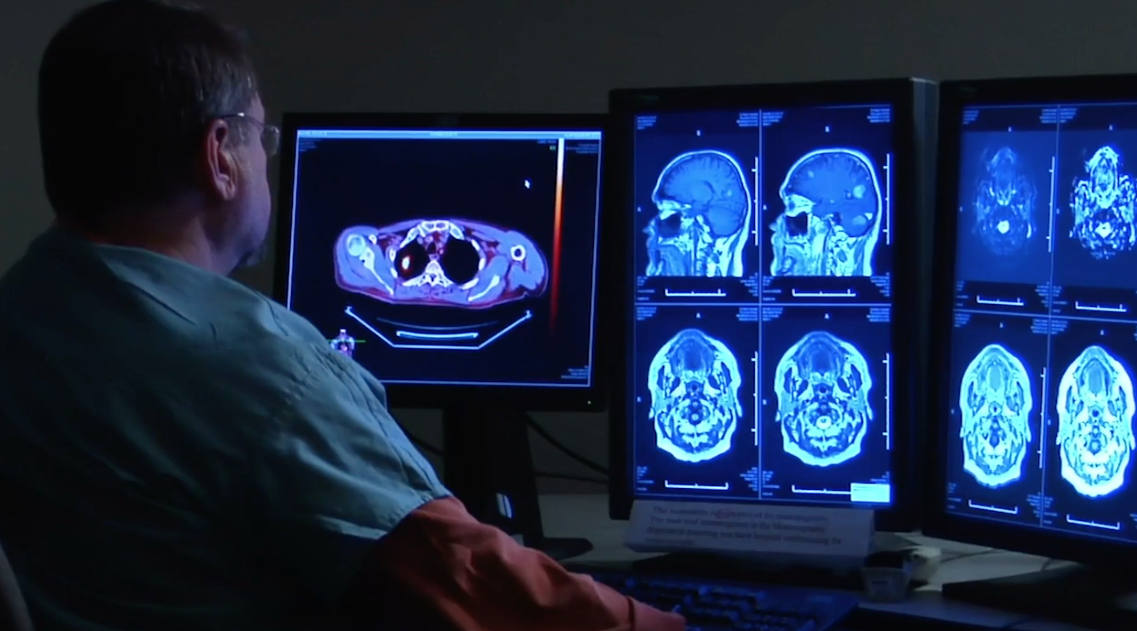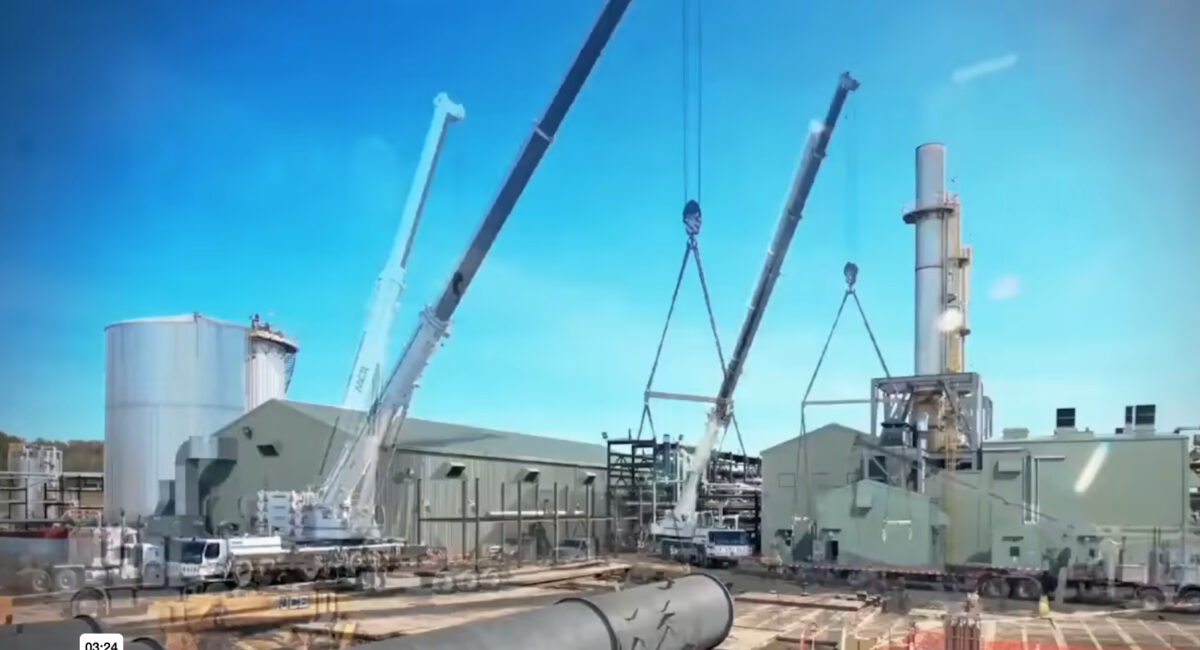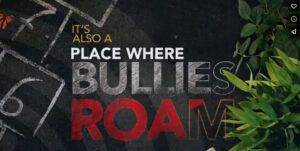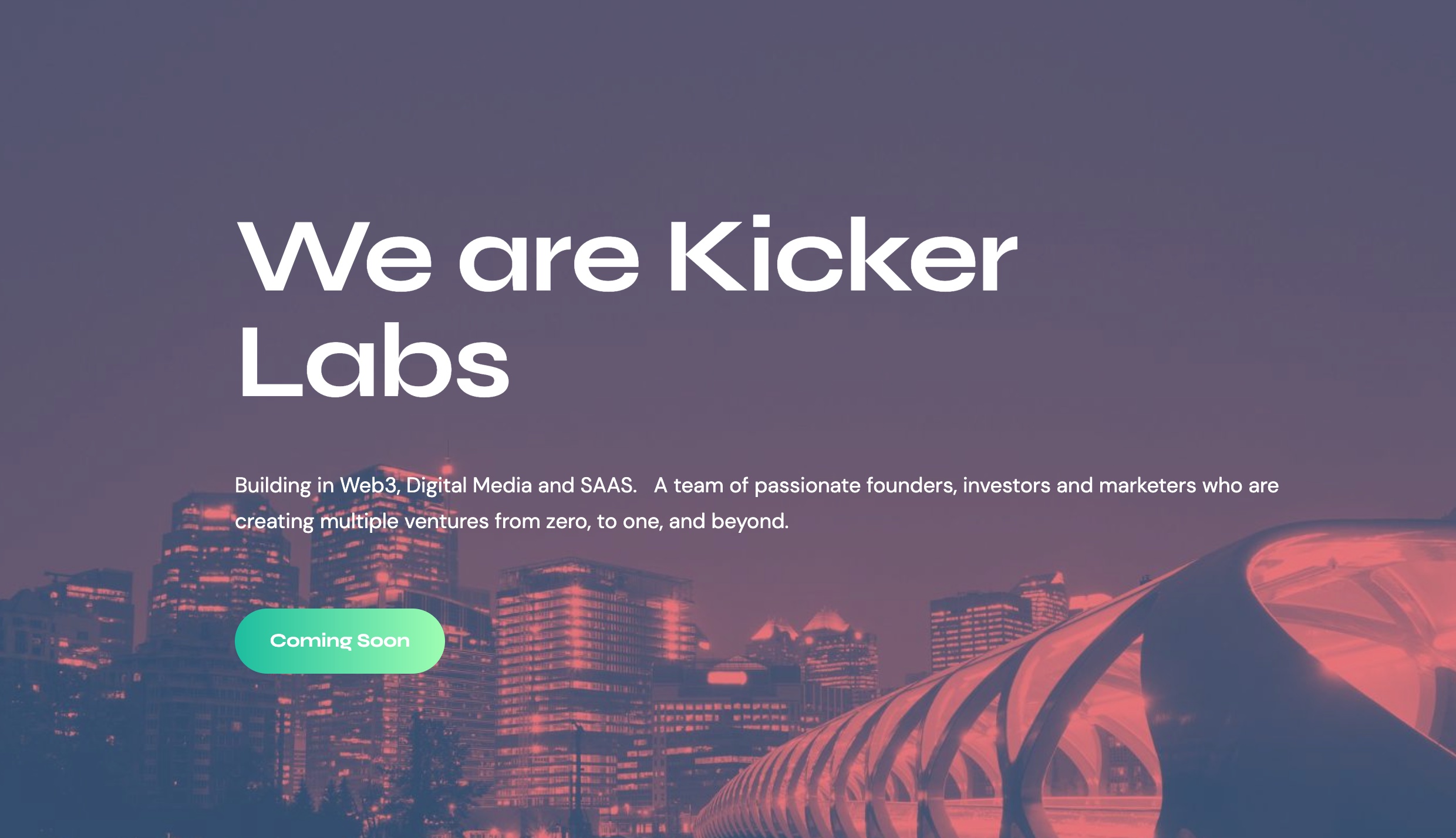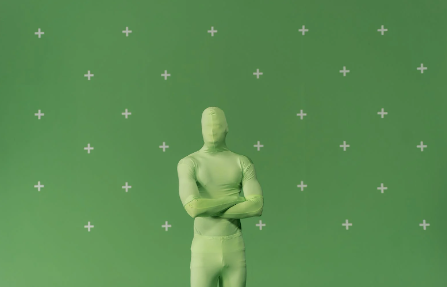The call to action (CTA) of your videos is nothing to overlook. It ultimately takes your viewer from a bystander to taking action in your product or service. The goal of any CTA is to get a person to make a purchase or contact you. But, how you do it matters.
There Are Numerous Types
Define what your goal is before choosing a type of call to action. For example, do you want the customer to buy something right now? Do you want the customer to go to your website? Call you? Once you gather this insight, consider your audience. What have they done to this point in the purchase process? Are they ready for a true “buy it now” call to action?
Examples of Video CTAs
In a video – whether it is an explainer video or a testimonial (or anything else), you have a variety of ways to ask the customer for their information. Sometimes, a simple statement of “call us for more information” is all that is necessary. However, it pays to get creative, too.
- Offer a free trial. Perhaps your customers can sample what you have to offer.
- Consider a contest. Introduce it and then use an “Enter to Win” CTA to get their attention.
- Ask a question fitting to the content of your video. For example, you may want to try to start a conversation. Use a hashtag to track answers. Then, encourage customers to “Join the Conversation.”
- Fill out a short form – this is a common CTA for videos, but it is important to direct them to where to find the form if it is not on the same page. The key to forming success is to offer a benefit to providing their information – a free trial, free information, free information package, etc.
Most importantly, make it authentic. You want to ensure the customer knows there is some type of value in connecting with you and communicating with you when it comes to sending you their information.