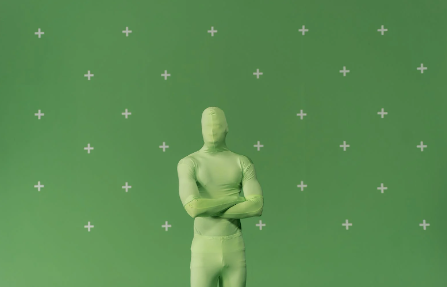Using a green screen and keying out the background in post-production can be a bit tricky. But with the right tools and techniques, you can achieve professional-looking results.
The first step is to set up your green screen background. This typically involves hanging a large piece of green fabric. Or paper behind your subject, making sure that there are no wrinkles or folds in the material. It is important to light the green screen evenly to avoid shadows. And color variations that can make it harder to key out the background later.
Next, you’ll need to shoot your footage with the green screen background. Make sure that your subject is well lit and that. There is a good amount of separation between them and the background. If your subject is wearing green clothing or carrying green props. It will be more difficult to key out the background.
Once you have your footage, you’ll need to use a video editing software with built-in green screen keyer. Popular options include Adobe Premiere, Final Cut Pro, and Avid Media Composer. In the software, you’ll typically be able to use a tool called a “chromakey”. To select the green color of the background and remove it, revealing the video or image behind it.
Parameters
There are many different parameters to tweak in the keyer to make it work correctly for the footage. For example adjusting the amount of spill suppression, color correction and grain adjustment. It might take some trial and error to get the settings. Just right for your footage, so be prepared to make some adjustments.
After you’ve keyed out the background, you can add in a new background video or image. If the background you are adding is a video. You need to match the camera movement and lighting direction as best as possible.
Keep in mind that the quality of the final product heavily depends on the quality of footage, lighting and post-production setup. It might take some practice to get the hang of it, but once you do, you’ll be able to create professional-looking videos with green screen backgrounds.