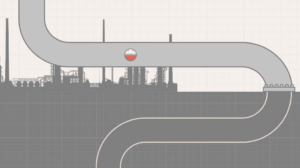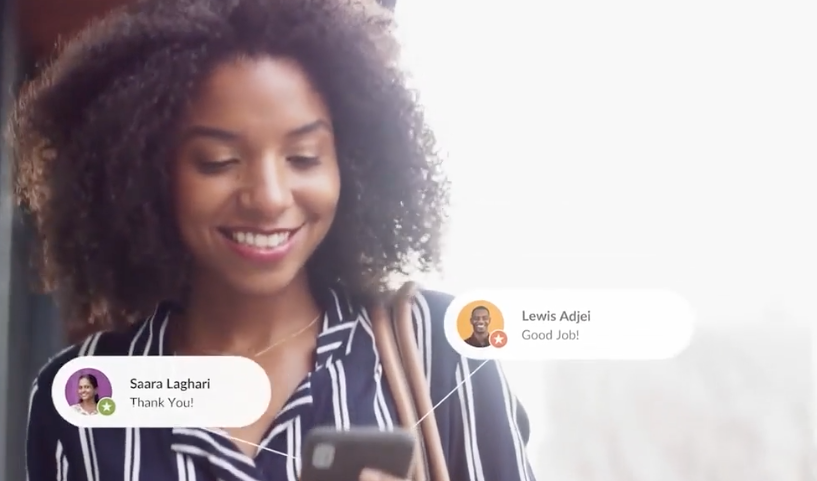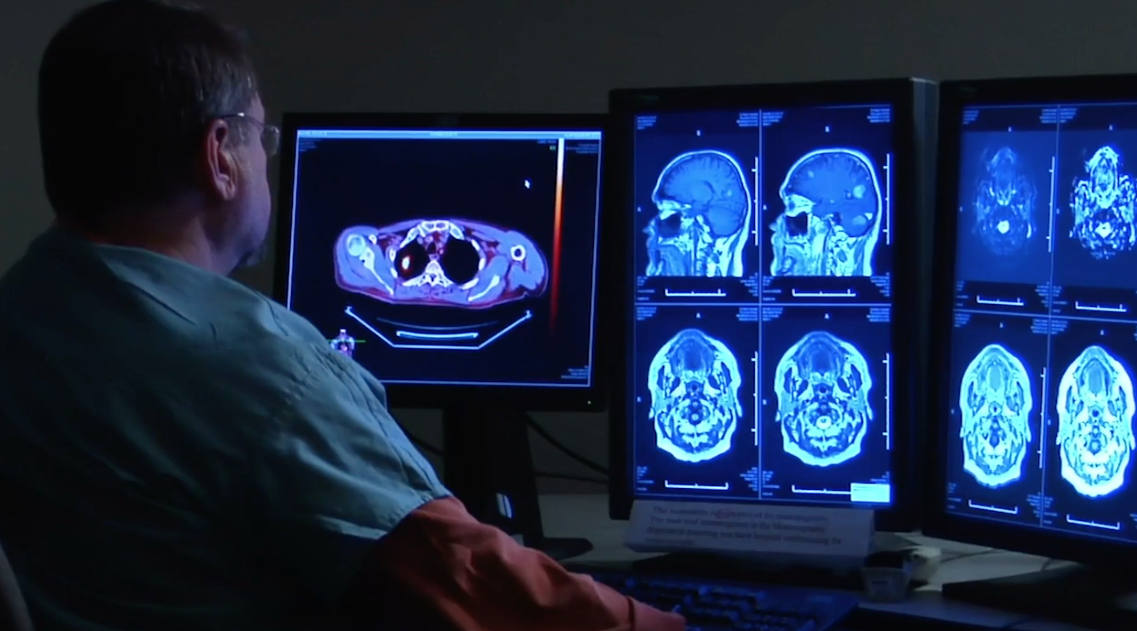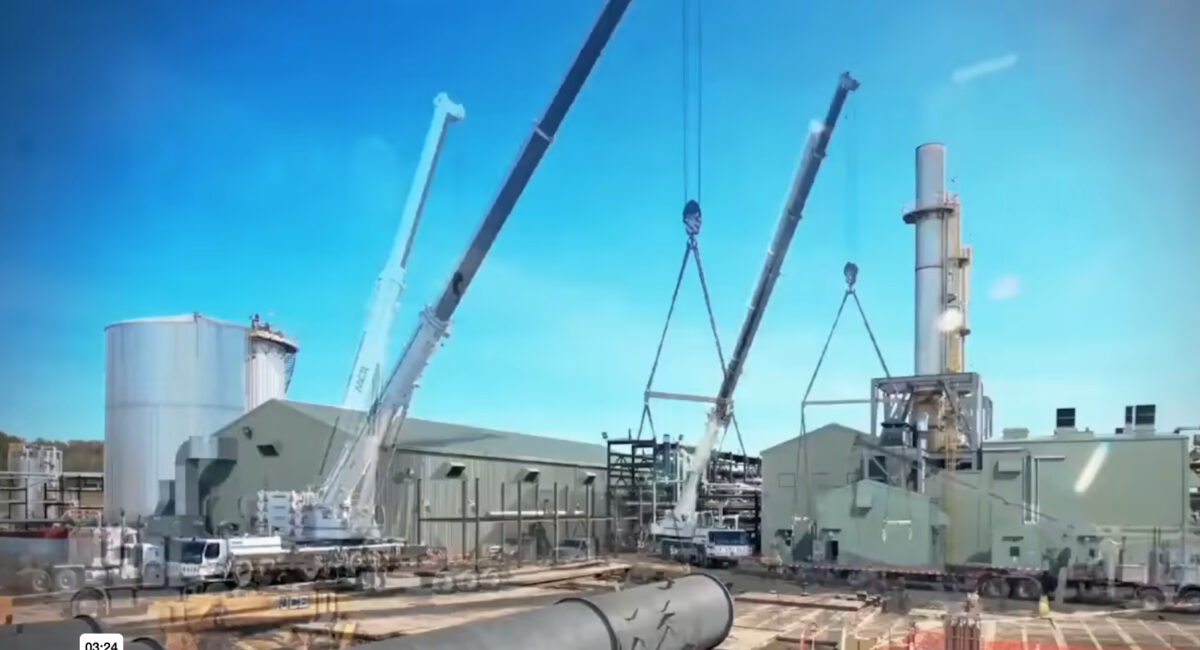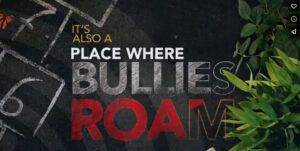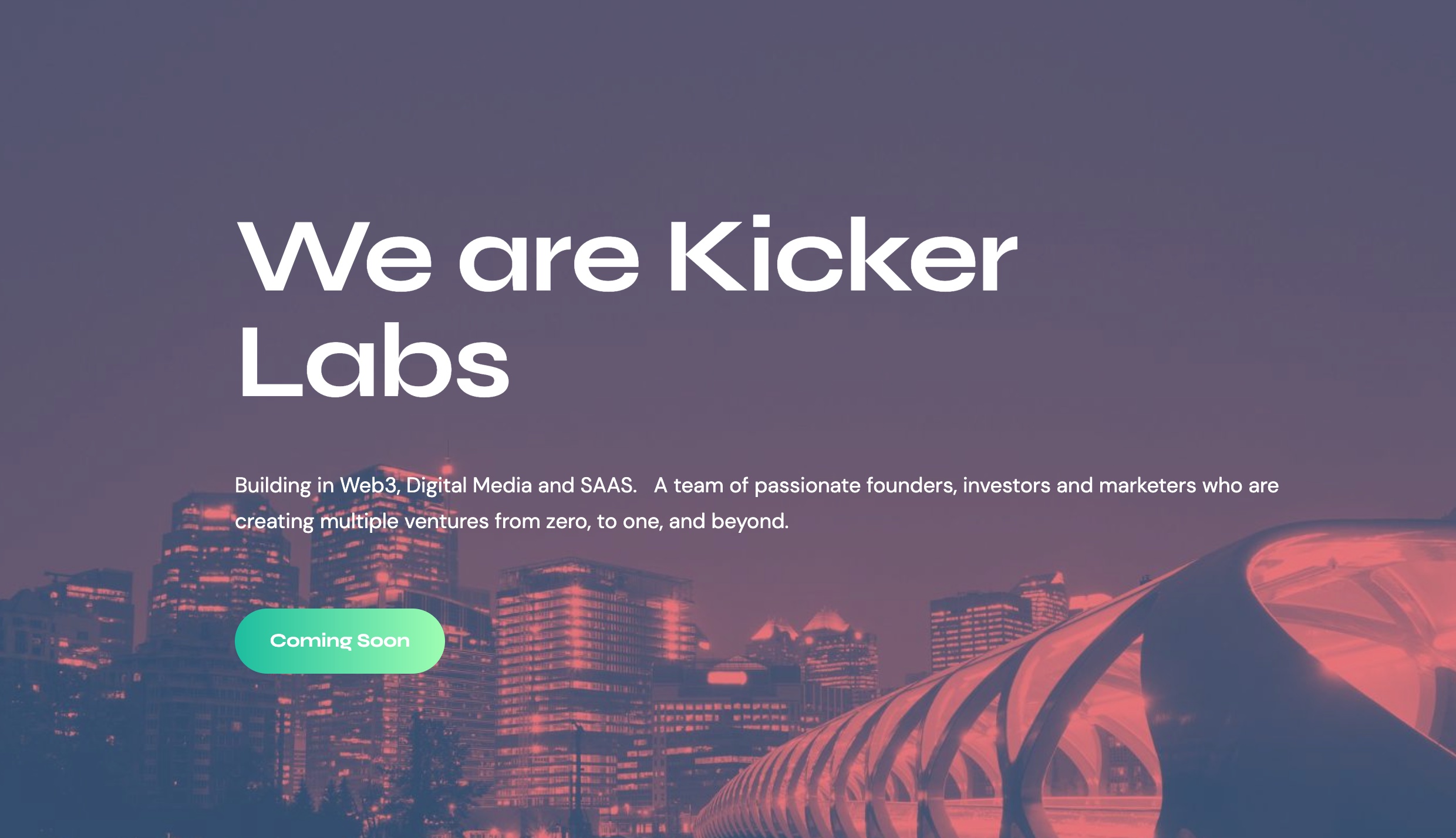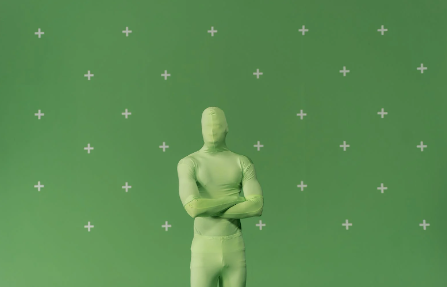Creating a time-lapse video involves taking a series of photos at regular intervals, and then stringing those photos together to create a video that plays back at a faster speed. There are a few ways to go about creating a time-lapse video, depending on the equipment and software you have available. Here are a few options:
Use a camera with built-in time-lapse function: Some digital cameras come with a time-lapse function built in, which allows you to take a series of photos at regular intervals, and then string those photos together to create a video. To use this feature, you’ll need to set the camera up on a tripod and point it in the direction of the scene you want to capture.
Use a camera and an intervalometer: An intervalometer is a device that can be connected to a camera to control the timing of the photo captures. With this option you can program the device to take a certain number of photos at regular intervals over a specified period of time. Some cameras have built-in intervalometer function or you can use external ones.
Use a smartphone
Use a smartphone: Many smartphones come with built-in time-lapse function and you can easily find various apps to do the job. If your phone has a manual camera mode, you can try to set a longer shutter speed and use a tripod to capture the time-lapse.
Use software to create a time-lapse: There are a variety of software options available for creating a time-lapse video. One popular option is Adobe Lightroom, which allows you to import a series of photos and then export them as a video. You also have different open-source or free software available such as ffmpeg, imagemagick and etc.
Once you have captured the photos or video, you can then use a video editing software to edit the final video and to make it look more polished. You can use software like Adobe Premiere or Final Cut Pro to edit your time-lapse and add music, effects and transitions.
Note that, before starting your time-lapse project, is important to have a plan for what you want to capture, when, and for how long. Also, set up your camera properly and get the best shots from the scene.