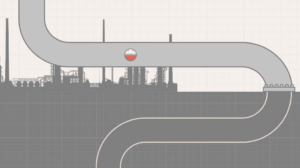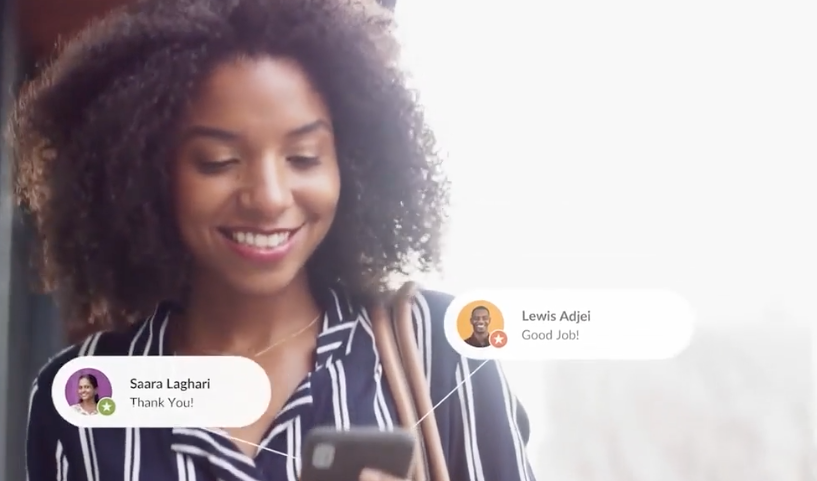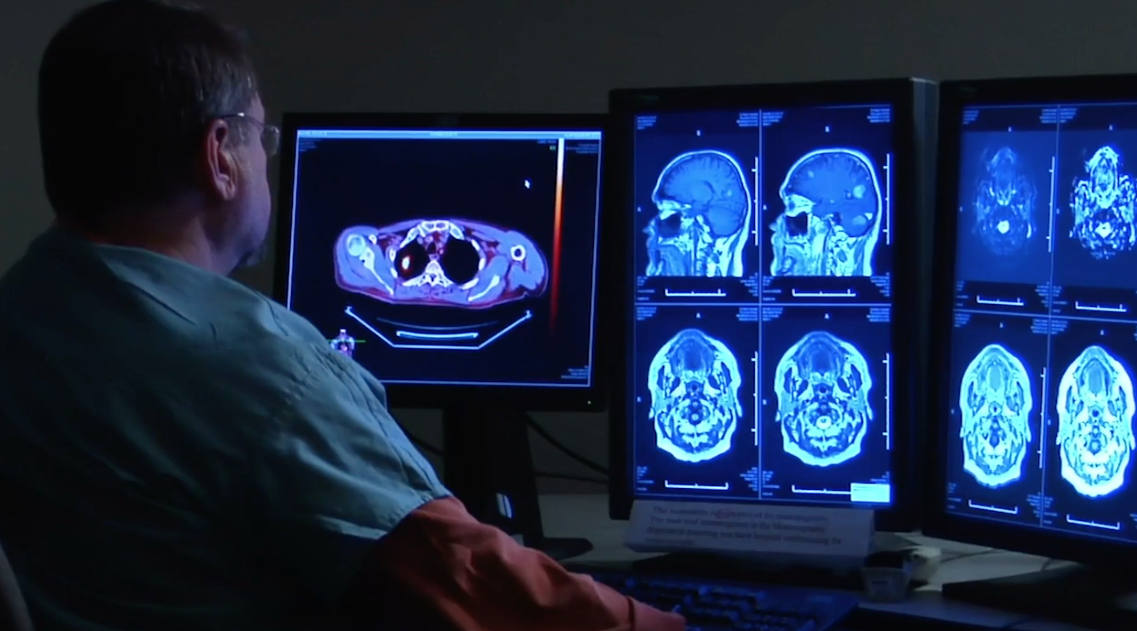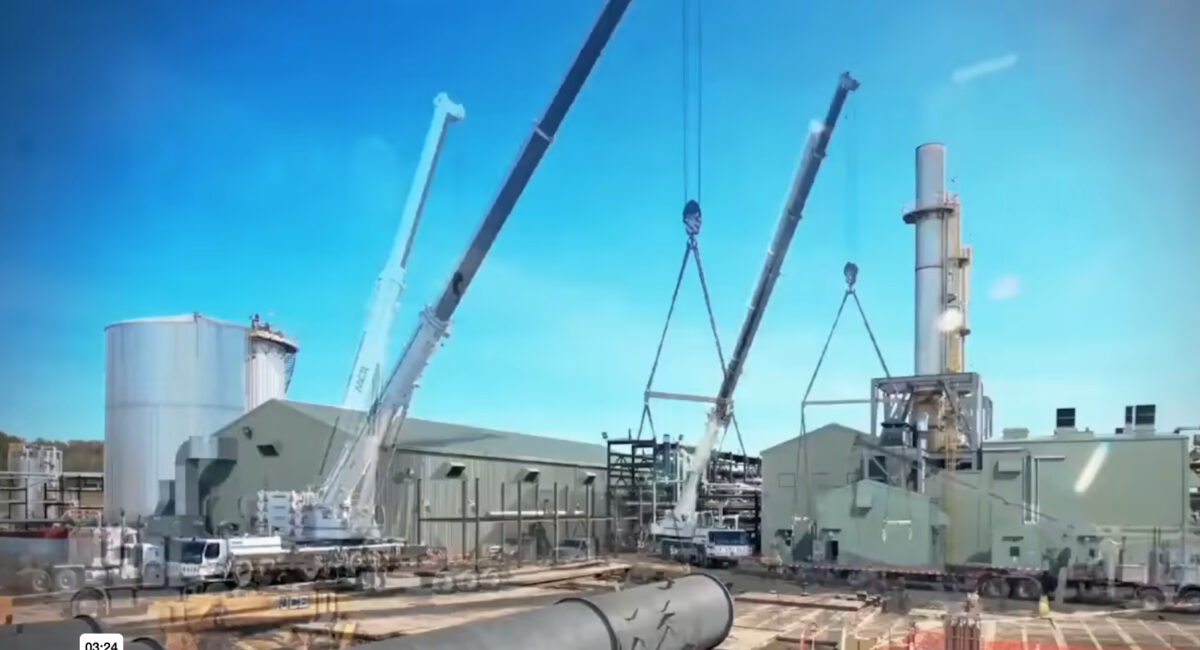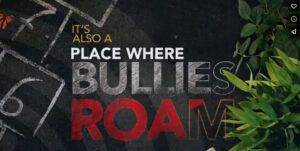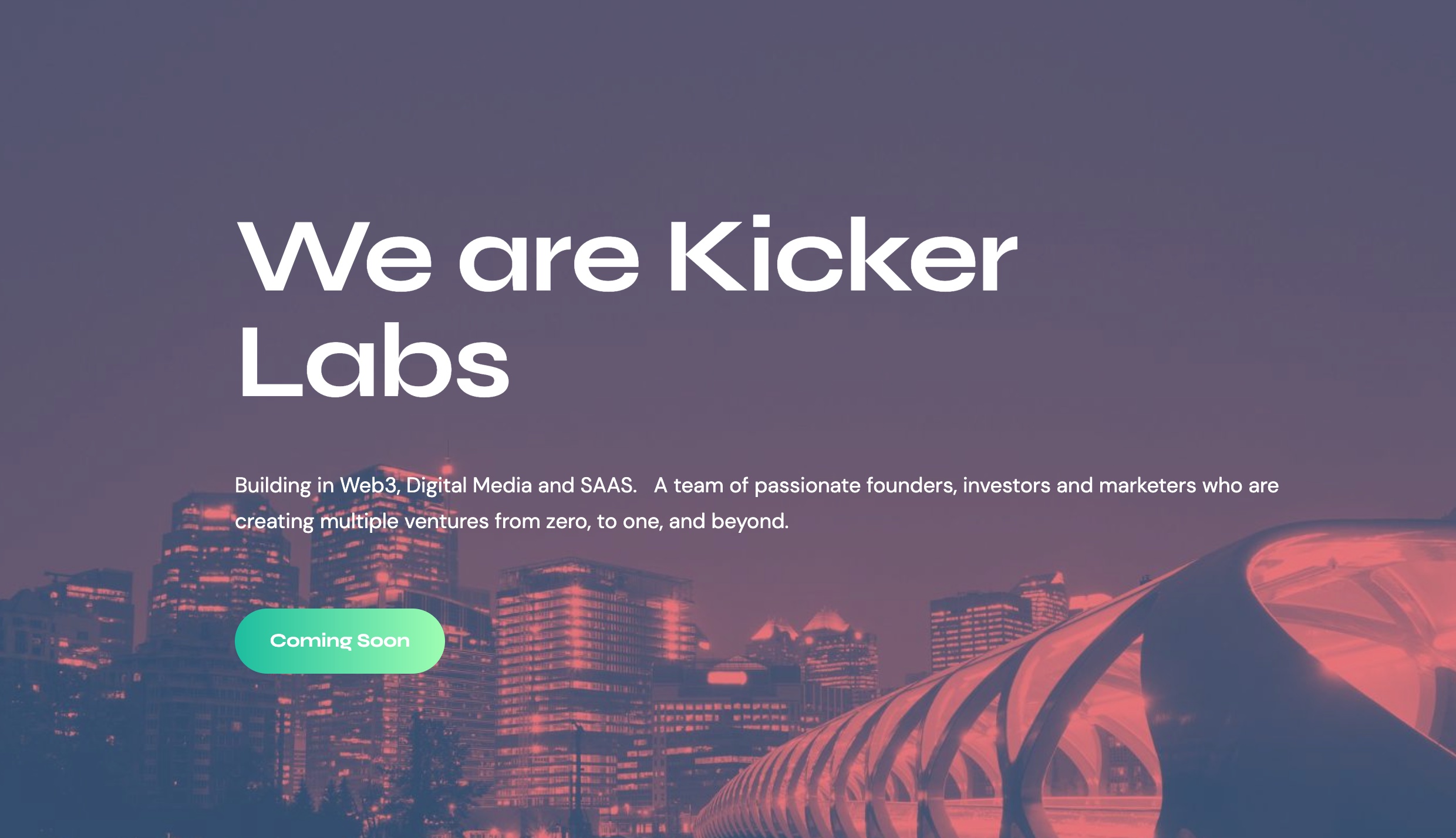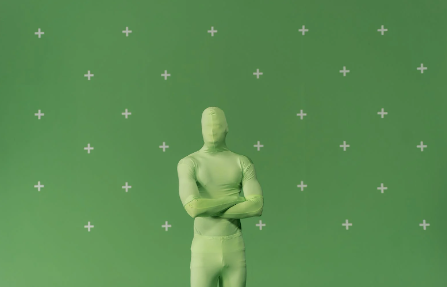You will be surprised at how well your iPhone can give you high-quality video content with the right conditions. It all comes to basic filmmaking techniques when trying to film a professional video on your iPhone. Among other things, you need good resolution, good lighting and proper editing.
Here are some tips to keep in mind when filming on your phone:
- Clean your lens
First thing you should do before filming with your phone is cleaning your lens. Not cleaning your camera lens before filming can make the image blurry, which is not what you want for a professional looking video.
- Make sure the lighting is adequate
Good lighting is key for a good-looking video. When filming inside, try to position yourself facing a window for best lighting. You should also buy a LED ring light to have extra lighting. If you are filming outside, lighting can be tricky. It’s best to film when there are clouds rather than on a sunny day. You should also adjust the exposure on your iPhone to make sure the image is not too dark or too light.
- Film in landscape mode
Unless you are filming a video for Instagram or tiktok, it’s best to film in landscape mode for a professional looking video.
- Use a tripod to keep your phone steady
A tripod is a must have when filming because you don’t want your video to be shaky. You can find pretty decent tripods starting at 10$ and it’ll make a big difference with how your video will turn out.
- Record in 4K
You want your video to have the best quality. Your iPhone might not have the 4K option already in place, so double check to see if it’s on.
- Change the frame rate
Choosing the frame rate for your video depends on which platform you will be posting. If you want to film a video for Instagram or Facebook, 30fps does the job. If you are filming something with a lot of movement, 60fps is best. 24fps is for filming more cinematic videos.
- Consider using a app to record
Filming apps such as Filmic Pro will help you achieve high-quality videos. One of the most important features you’ll be using on a filming app is the higher video bitrate option. The app can also help you adjust the exposure and the frame rate which contribute to more professional videos.