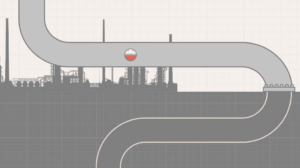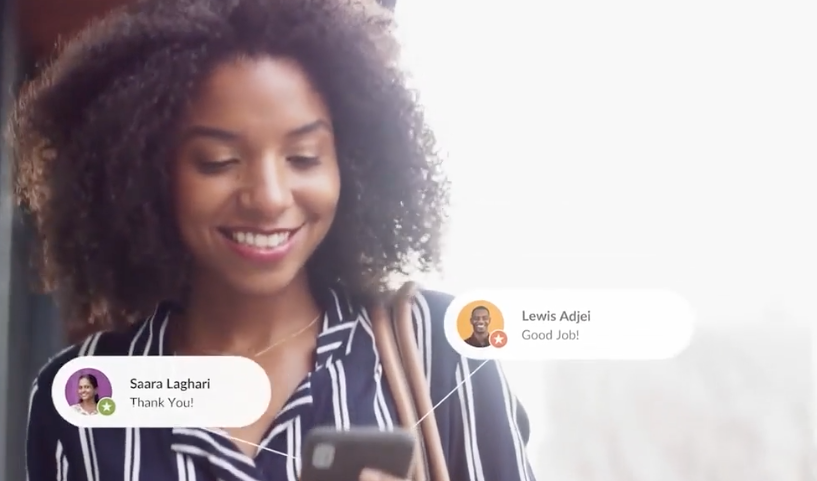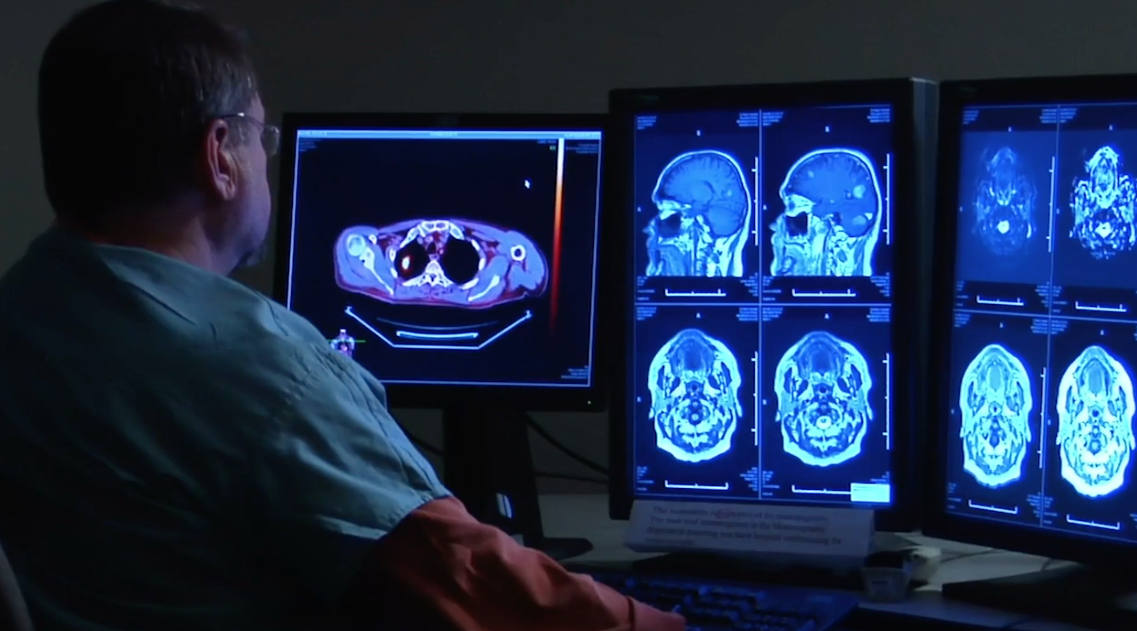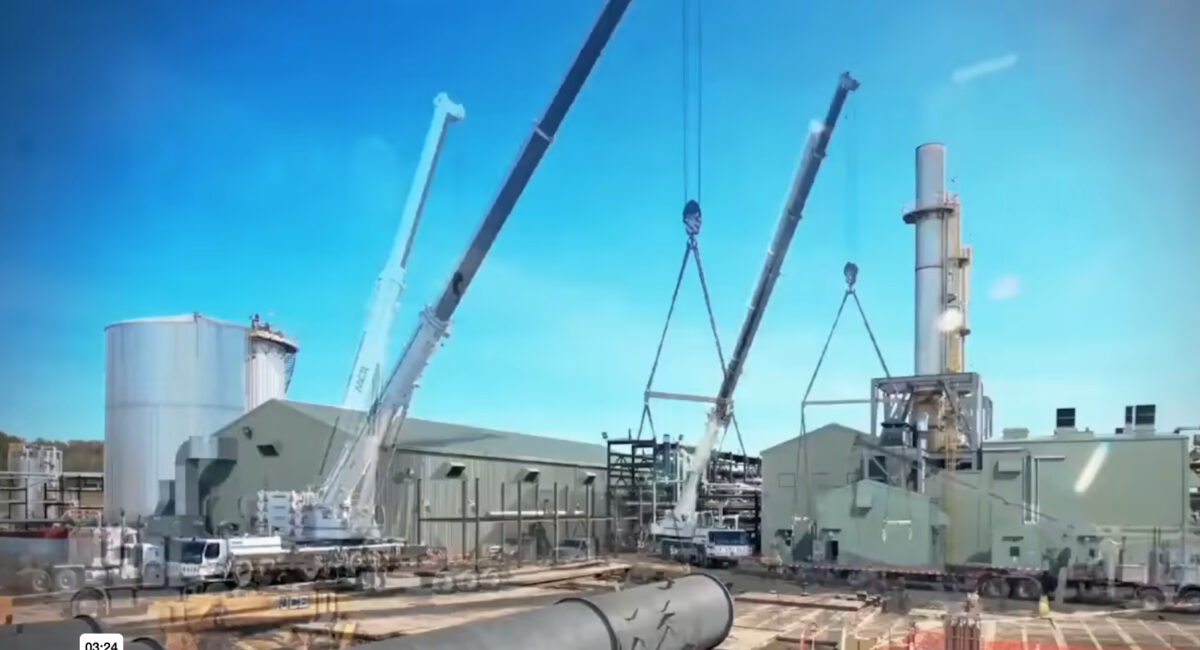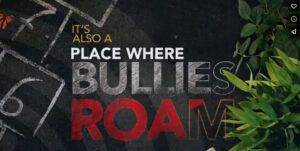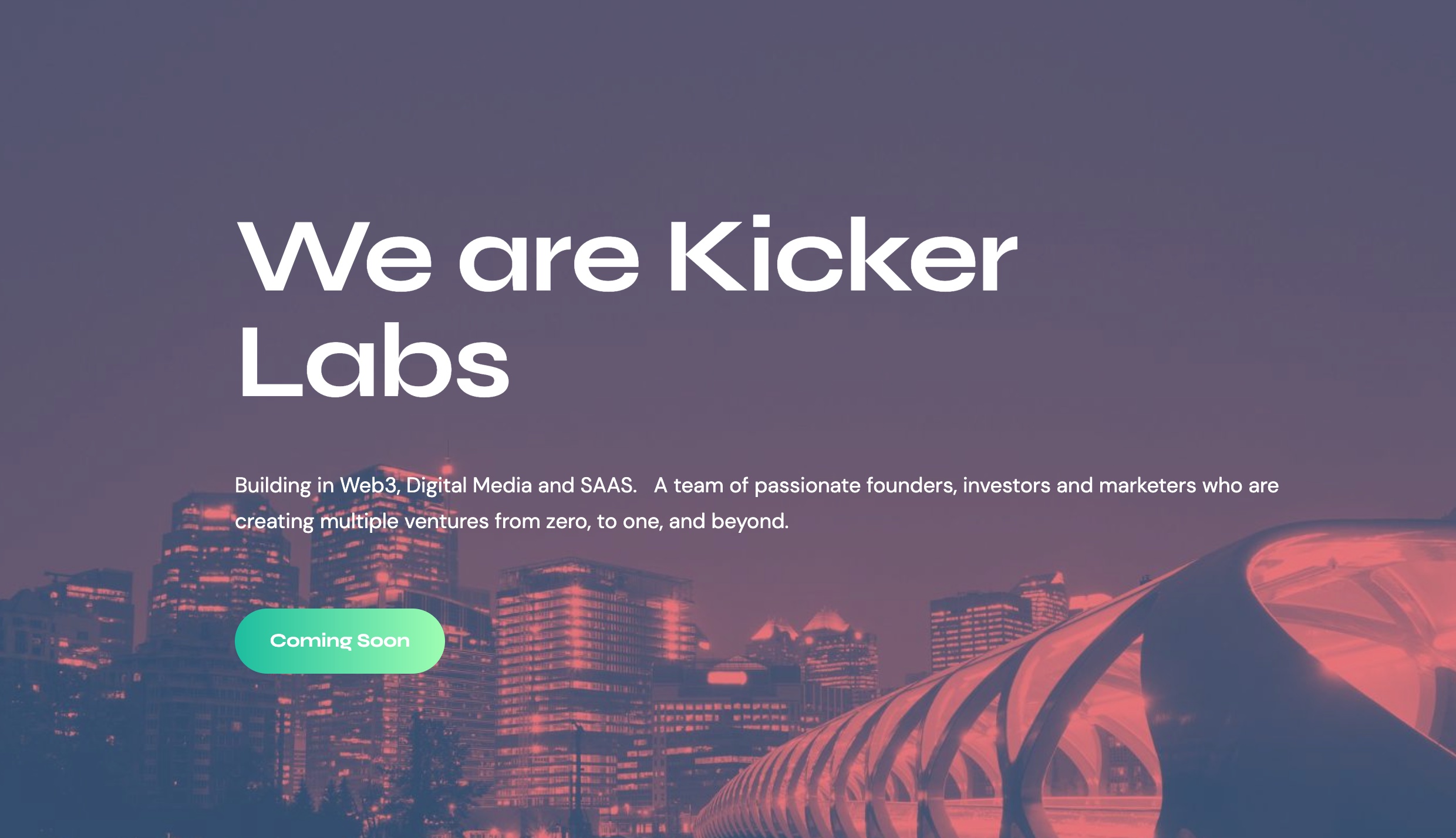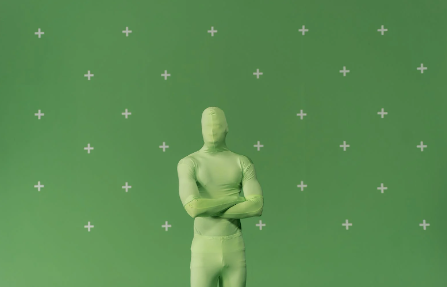Advancement in technology has made it possible for video effects to be used to superimpose objects onto virtual backgrounds. Using these green screens, you can simulate different backgrounds to create different scenarios using the same image. Pulling your subject out of the real world and placing them into a digital domain is referred to as chromakey. Using chroma key efficiently will enable you to represent easily different sceneries some imaginative using a real image from the physical world.
If you are using the green screen, you require isolating every single color of brightness value in electronic images. The process is known as keying, and it uses unique software to make the value of light transparent. Color keying is what is referred to as chromakeying. A green color is used because of contrast. To isolate one part from the rest, the background color must be distinctly different. The object needs to be of a different color from the background for efficient keying out.
To set up an effective green screen, you will need the following items: a source of bright light, a green background, even lighting, and a tripod to lock the camcorder in place. Buy or build a background. Anything that is bright green is valid and sufficient for green screening. If you decide to use a wall, make sure that it is smooth since a textured surface will cause shadows making your images to be of lower clarity quality.
The lighting of your green screening wall should be done evenly using a soft light. Any cases of variation are registered as gradient coloring thus they will result in complicating your key in the post. Hard lights are undesirable because they cast narrow and vivid beams that create centrally placed circular hot spots. Therefore, make sure that the light you use is soft and consistent to bring out exemplary green screen effects.
Additionally, you should light your subject independently of your set. Shadows and reflections are the determinants of this kind of lighting. The wall is kept smooth and evenly lit to keep the subject’s shadow from falling across it. Thus, make sure that the talent is kept at a distance of some few feet from the screen. Then, proceed to light the subject using three point lighting.
Always position your key and make sure that the lights are filled slightly to the sides as opposed to being filled straight on. Using this side filling will rid the visible frame of shadows making them fall out of it. Furthermore, moving the subject away from the wall will reduce the amount of reflected green spill light on your talent. Whenever there is an occurrence of reflected spill light, your subjected can be rimmed in a tinted halo that is difficult to discern with the naked eye.
Frame and focus are essential for your green screen. It is advisable not to zoom in and out when you are recording. You should zoom and focus your subject and then leave the controls as the recording continues. After you have successfully shot your subject actually, pull the key to revealing the digital backdrops or virtual backgrounds.