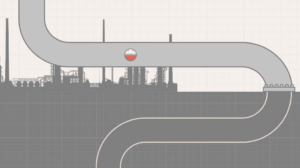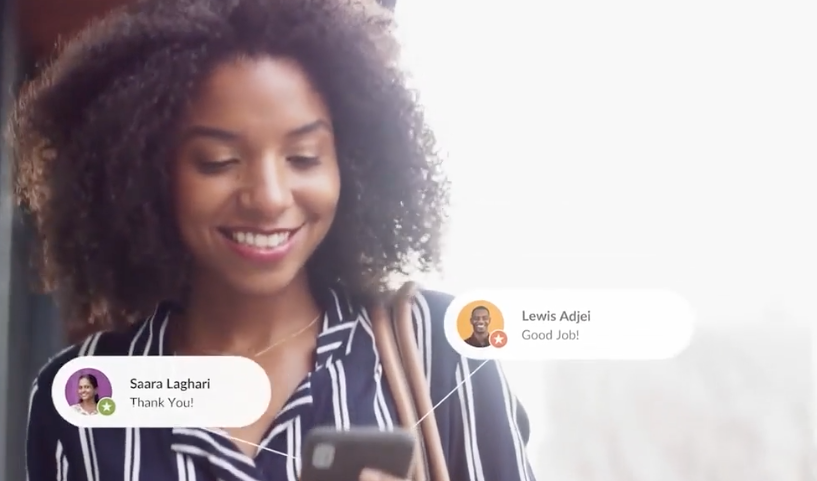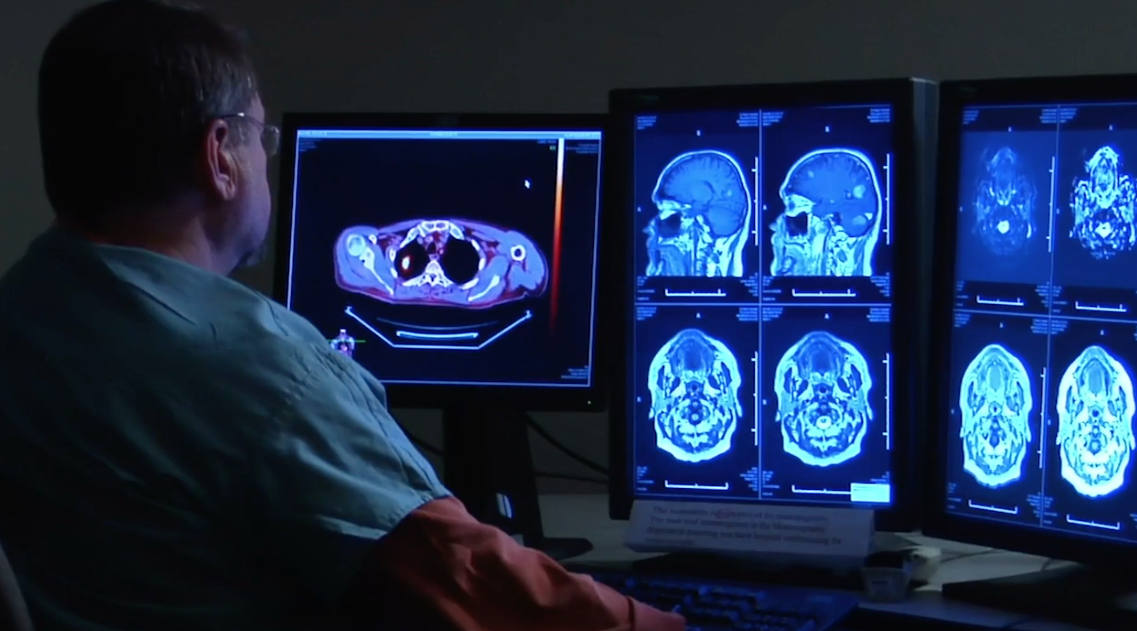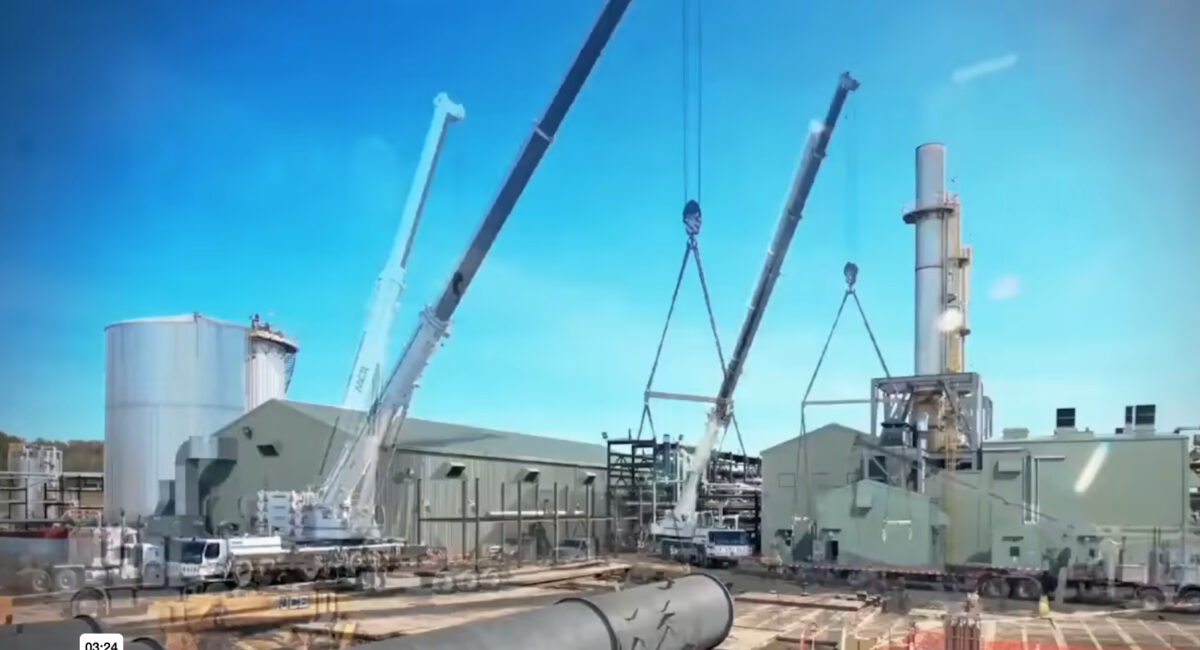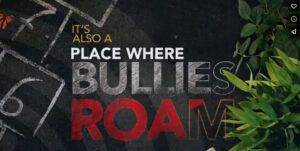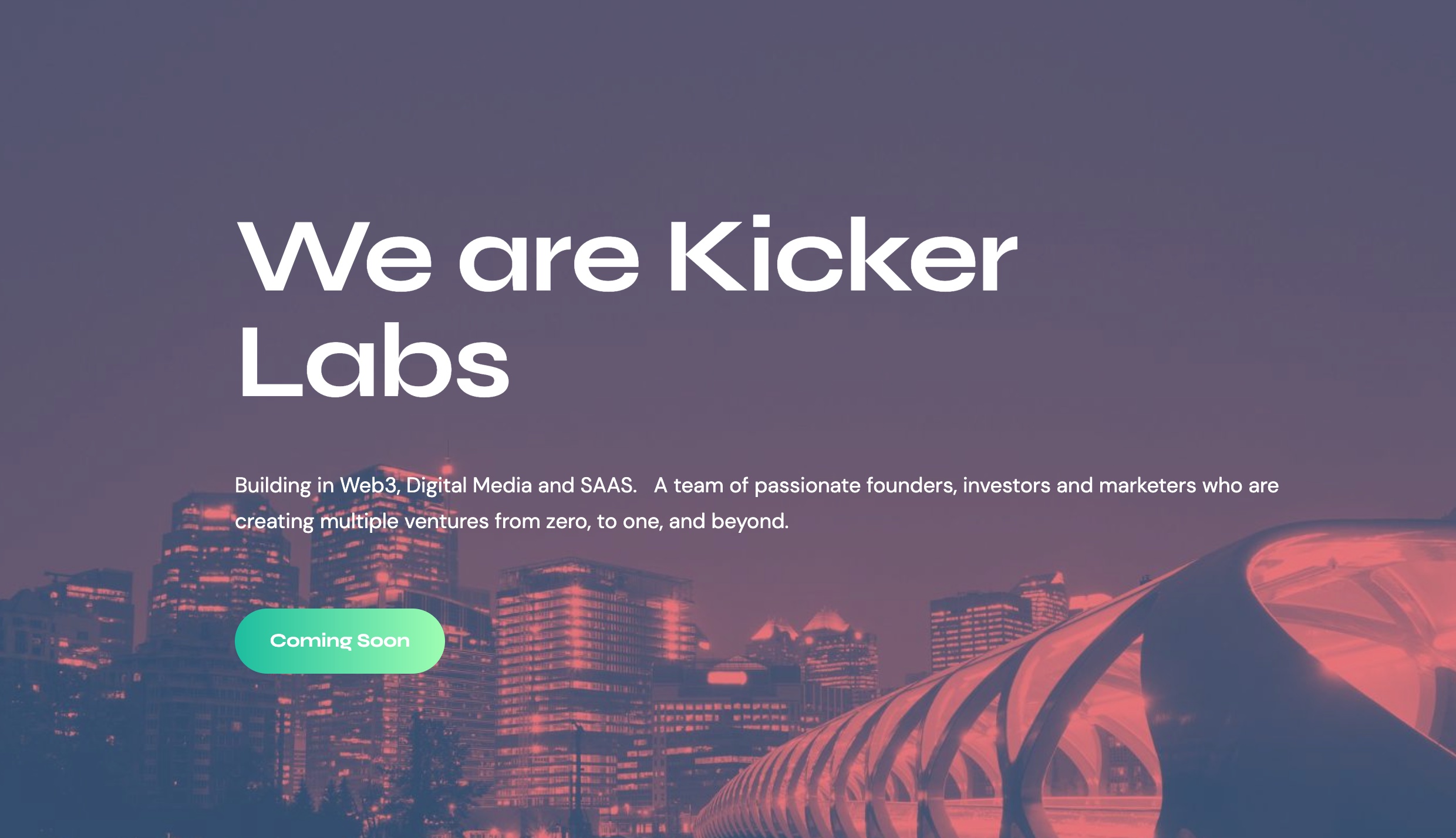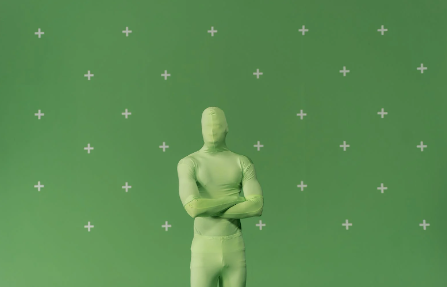In recent years, the technology around smartphones has developed very quickly, and from simple phones used to call friends and family, we have moved on to a tool that also allows you to take pictures and videos of very high quality. The latest models that came out in 2020, offer several cameras built into the phone, allowing you to shoot professional pictures. With all the pictures you take with your smartphone, it is convenient to retouch them directly on the phone. We have therefore selected the best photo editing applications for iPhone and Android.
- Lightroom
Unsurprisingly, the well-known Adobe also offers its services on cell phones with Lightroom, well known on the PC by photographers, both amateur and professional. The free tool allows you to retouch photographs using predefined parameters or much finer settings. The software is obviously aimed at users of premium smartphones since Lightroom is of particular interest when used to retouch pictures in RAW format. And by the way, the application allows you to shoot directly in RAW without going through another application, with a professional mode available to play with many settings.
- Picsart
PicsArt moves away from the subject of photo retouching itself and instead addresses the subject of layout, collages, and effects that can embellish the picture before it is shared on social networks. This free application is easy to use and allows you to test many effects, stickers, filters, or frames.
- Touchretouch
We will also mention the excellent TouchRetouch to easily remove “undesirable” elements from your pictures (a passerby on your pretty landscape, dirt that hangs on the table where your beautiful plate is…). Just like other more generalist software, TouchRetouch uses artificial intelligence to fill the void on an area that you have defined and thus erase an undesirable element. The result is sometimes risky but generally allows, after a few attempts, to obtain a rather natural rendering.
- VSCO
For its part, VSCO is a very successful vintage editing application. It allows you to apply several filters inspired by old professional cameras, but also to add effects such as image noise to give a silver look to your pictures. VSCO is a clean and efficient tool that allows high-quality rendering. You can also share your images within the application with a community of photographers. Retro effect guaranteed.
Source: https://www.frandroid.com/android/applications/top-applications/203471_les-meilleures-applications-retouche-photo