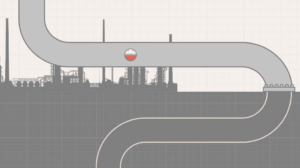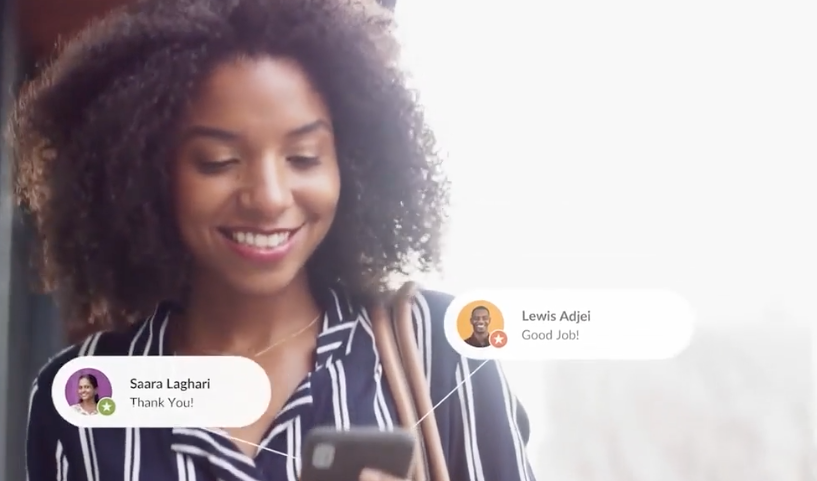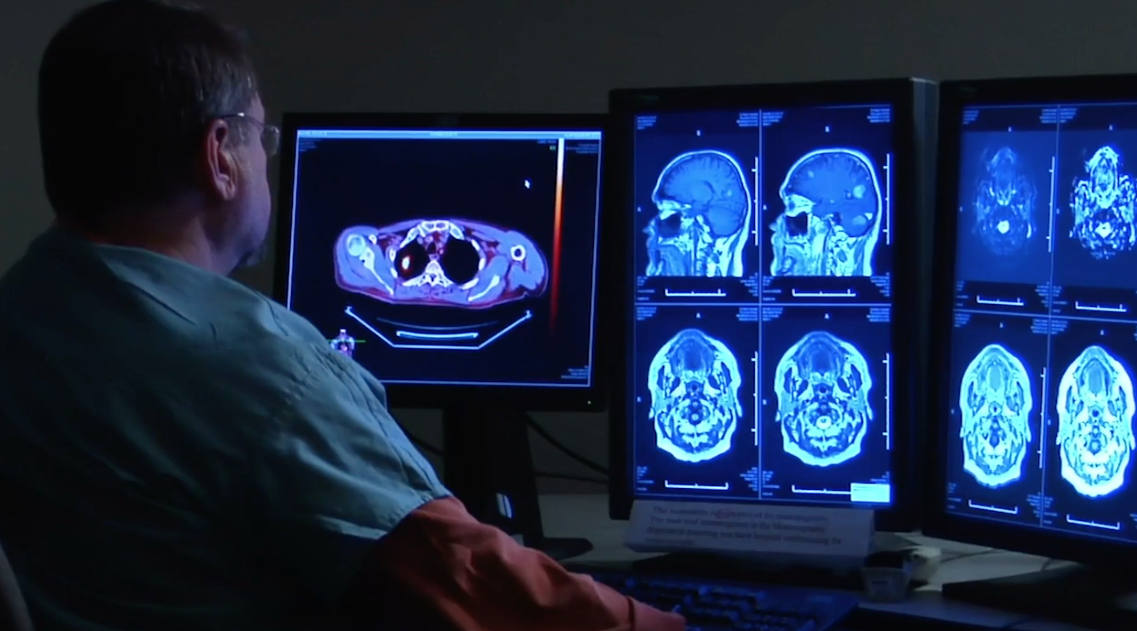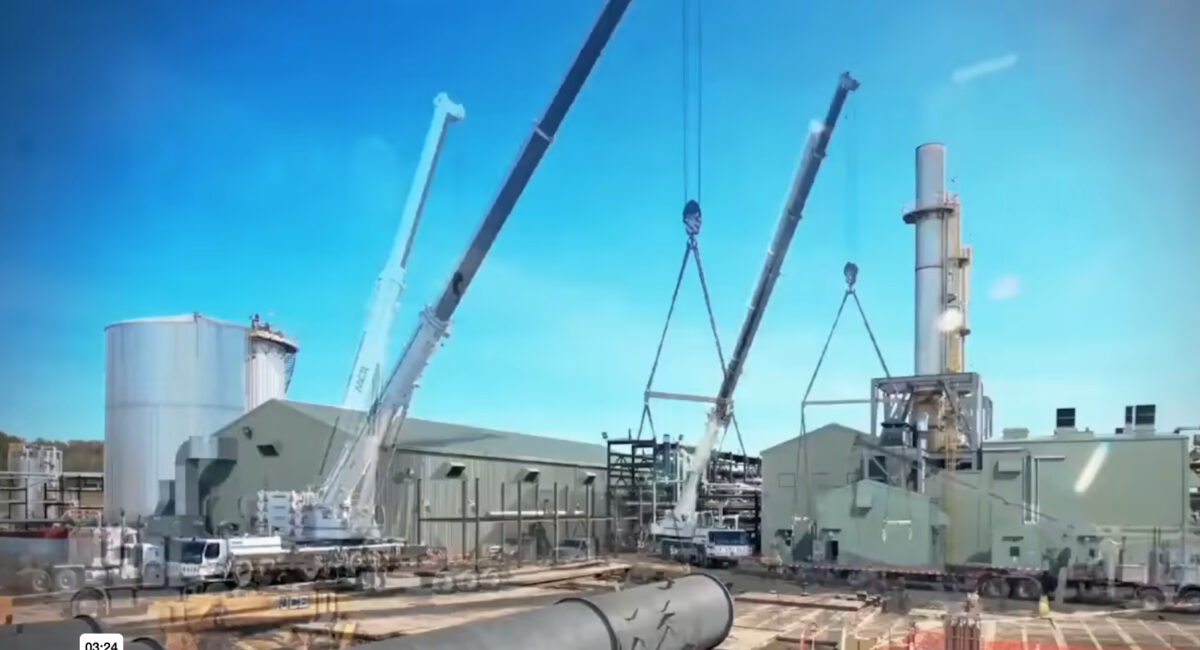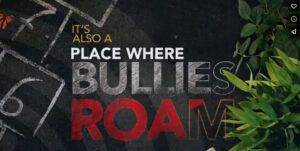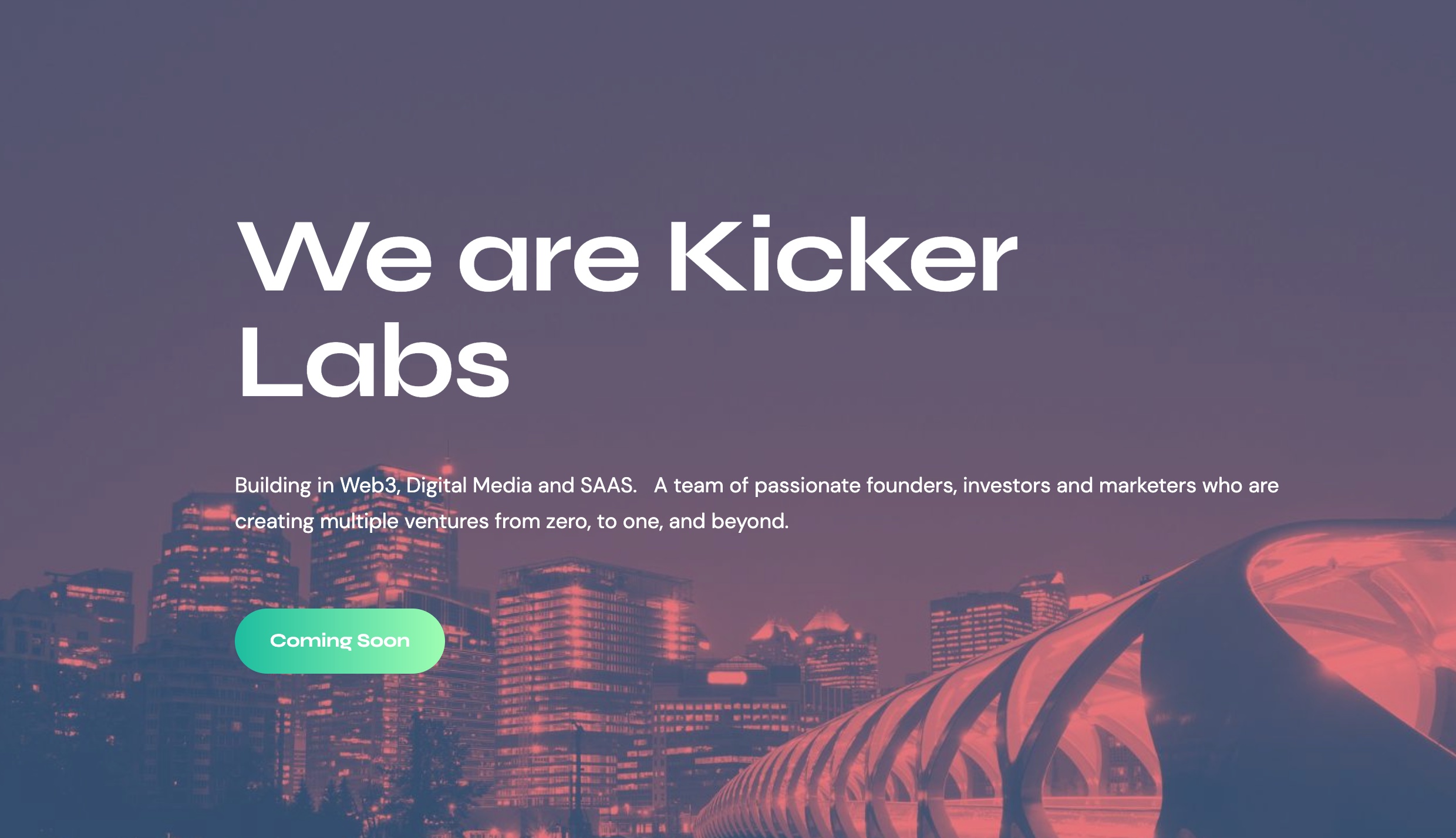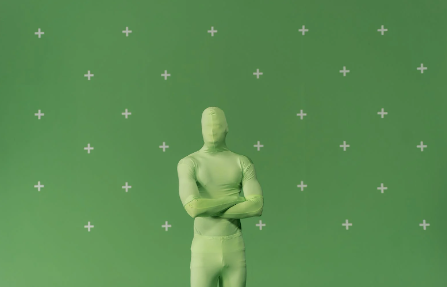Since the emergence of various communication tools that allow us to communicate remotely, and even more so since the covid19 pandemic that forced us to work remotely, videoconferencing has become increasingly popular. So in this virtual age, we must learn to take care of our personal branding in order to remain as professional virtually as we really are. Here are a few simple tips to follow to look like a pro!
- Pay attention to the setting
It only takes 5 seconds for someone to judge the first impression of you. Knowing this, take the time to settle down properly in a place where you won’t be disturbed, and which is representative of your image. If you want to stay professional, avoid a fake background that represents a beach or a galaxy, it takes away credibility right away. If you are filming yourself in your house, think about tidying up your living room or bedroom, it may seem a detail but your interlocutor can easily transpose the condition of your house to your professional skills.
- Pay attention to the lighting
Again, it may seem like a detail, but paying attention to the light you use for your videoconference is crucial. Favour natural light, such as from a window for example. If you have no choice but to film yourself at night, remember to put as much light as possible on your face so that you can be seen properly. Youtubers often use a ring light to get a very professional look.
- Pay attention to how you present yourself
Even if it is a videoconference and you are talking through a screen, it is very important to take care of your physical appearance. Several studies have shown that when you dress as if you were going to work when you stay at home, it boosts your self-confidence and thus your abilities at work. So think of an outfit that you will be comfortable in, but that sets the tone for your virtual meeting.